Access Your Insurance Information, All on Your Mobile Phone
No more cards. With M-TIBA, you have full control with a comprehensive view of your coverage right on your mobile phone.
Dial *253# to get started
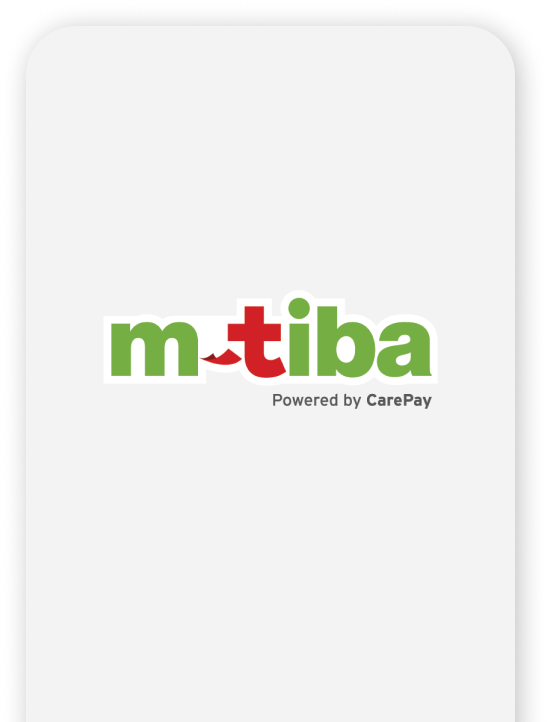
How to Initiate Treatment Through M-TIBA
1. Dial *253# (Safaricom, Airtel,Telkom on the number registered on MTIBA).
5. Select payment method.
2. Press 1 – To initiate a treatment.
3. Select Recent Clinic or Enter the Till Number of the facility.
4. Select Patient to be treated.
5. Select payment method.
6. Select your AAR or Corporate scheme and then either Outpatient/ Dental/ Optical as payment method.
3. Select Recent Clinic or Enter the Till Number of the facility.
7. Press 1 to authorize.
4. Select Patient to be treated.
Frequently Asked Questions
- Allows you to access your medical benefits on your phone by initiating treatment for you and your dependents.
- Allows secured transactions through a PIN.
- The member gets an SMS notification after very utilization (Utilization is real-time and balances are adjusted after every treatment).
- The member can view benefit balances on the M-TIBA menu through their phone.
- The member can view the dependents eligible for treatment under the benefit on their phone.
M-TIBA is accessed through USSD (*253#), therefore it can be accessed on any mobile device.
No Pre-authorization is required to use M-TIBA.
To get your newborn baby under your cover, please reach out to AAR Insurance where you will be advised accordingly.
To access a service through M-TIBA: –
- Dial *253# (Safaricom, Airtel and Telkom) using the number registered on M-TIBA.
- Enter your M-TIBA PIN (Press 1 if you have forgotten your PIN).
- Press 1 to initiate a treatment.
- Select recent clinic (1, 2, 3) or enter Till Number of the clinic you’re visiting (e.g. 465004).
- Select patient to be treated.
- Select payment method.
- Select benefit i.e. Outpatient/Dental/Optical.
- Press 1 to authorize.
- You will receive an in-app message and SMS with a transaction number.
The limit is set to ‘per category’ of the cover. If this amount has been exhausted, you can pay the difference in cash.
You will receive an SMS notification upon opening an AAR benefit prior to treatment, and another SMS when the healthcare facility has billed your specific benefit. The SMS sent after your benefit has been billed will indicate the cost of the services, including medication.
Your dependents will be attended to through any of these steps:
- Your dependent can access the AAR benefit by dialing *253# on their registered phone number and following the menu prompts to initiate treatment. Your spouse’s phone number should be set up to access the benefit.
- You can also authorize their treatment from where you are, as long as they provide the clinic till number which is required to initiate treatment.
- In case your dependent does not have a phone number; they can go to the facility and provide the primary member’s phone number. The dependent will be verified using their fingerprint. Upon verification, the facility will proceed to initiate treatment on the M-TIBA portal using the primary members’ phone number and offer the required services. The primary member will receive an SMS notification once the transaction is completed.
**M-TIBA is not accessible out of the country or on roaming service.
To view your balance:
- Dial *253#.
- Enter your M-TIBA PIN (or press 1 if you have forgotten your PIN).
Select option 2: “My M-TIBA”
- Select “AAR Benefit”.
- The balance will be displayed against each category i.e., Outpatient/Dental/Optical.
You can change your PIN as follows:
- Dial *253#.
- Enter M-TIBA PIN.
- Select Option 9: “Settings”.
- Select Option 1: “Change PIN”.
- Enter Current PIN.
- Enter New PIN.
- Confirm New PIN.
- You will receive an SMS notification. confirming PIN change.
If you have forgotten your PIN, you can reset it as follows:
- Dial *253#.
- press 1 if you have forgotten your PIN.
- Enter date of Birth i.e., DDMMYYYY (01011963).
- Enter ID/Passport number.
- Enter new PIN.
- Confirm new PIN.
- You will receive an SMS notification. confirming PIN change.
You can also contact the AAR customer service for PIN reset on 0709 701000 or 0730 655000.
We are currently migrating our members onto M-TIBA through a gradual process. If you would wish to be onboarded onto M-TIBA, kindly reach out to your Relationship Manager or call our customer service on +254 703 063000 or +254 730 633000.
No. Once a member’s account is activated on M-TIBA, their smart card is deactivated.









